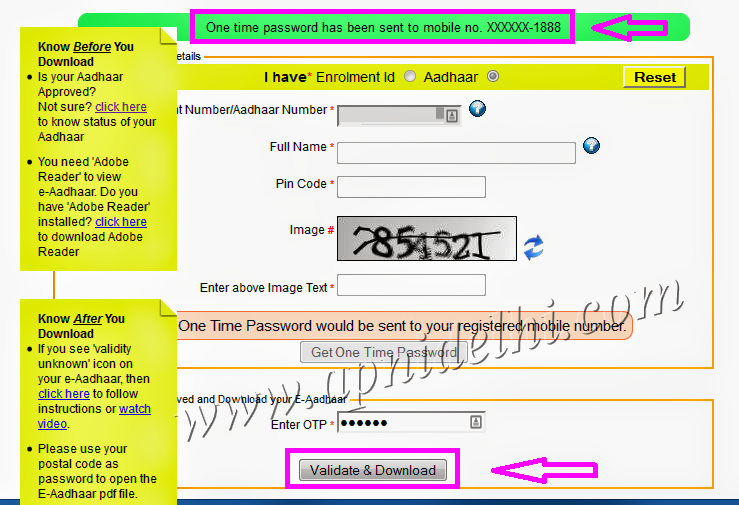Aadhaar card is a Government issued proof which is valid everywhere for different purpose. If you have read one of the previous post where I shared the procedure to file an FIR online then you must be aware that I have lost few of my important documents and Aadhaar card is one of them. I am in process of getting the duplicate copies of my documents and here is the experience of getting the Aadhar card.
At first, I simply visited the online portal to download my Aadhaar card as I have seen people visiting different cyber cafes to get their Aadhaar card so I was aware that there is a procedure using which one can get a copy online. I also read somewhere that the downloaded copy is equally valid (you should confirm it from their helpline) everywhere so if you are also waiting to get your Aadhaar Card and have already enrolled for it then you can also download a copy from the link given below:
https://eaadhaar.uidai.gov.in/
Update:
I carried my E-Aadhaar Letter as an address proof to apply for Passport and the guy who was verifying the documents told me that its not valid and asked for my Aadhaar Card which I lost. I was carrying the Bank Passbook as well so gave the same in place of that but what about the people who do not have a bank account in those banks which are listed in the passport's website? I did a research and the E-Aadhaar Letter is equally valid everywhere. Please refer the link below to download the Office Memorandum for the validity of E-Aadhaar as proof of identity form Government of India & public notice from Passport Seva itself so that no one from TCS deployed at the Passport Seva Kendra can give you wrong information.
Click Here To Download the Office Memorandum
&
Click Here to Download the Public Notice from Passport Seva
&
Click Here to Download the Aadhaar Acceptance Notifications for Other Departments
Now, the link has two options to download your Aadhaar card. People like me who had already received the Aadhaar card but have lost it somewhere, can download by selecting the option of Aadhaar. However, others who have enrolled for the Aadhaar card but have not got any till now can download a copy using their Enrolment ID and the timestamp on it.
I was using the option of Aadhaar number but was getting an error "Your registered mobile number is not valid" as shown below:
I called up their toll free number "1800-300-1947" and was able to talk to an agent after 5-7 minutes though my friends were never able to talk to any. She asked me to use the EID option but I told her that I don't have the time stamp for the same. She asked me to refer the Enrolment slip and I informed her that I don't have any as my Aadhaar card was made 3 years back and I discarded the slip after getting my card. Obviously, who will keep the slip in a safe place after getting the card and its of no use then. Upon raising the same query to her, she referred the usage of that slip at this point of time and I was like wow, how smart are you in referring the things. But according to me, timestamp can be replaced by mobile number or something else to download the copy of your Aadhaar.
She advised me to send an email to the support email address "help@uidai.gov.in" which is also mentioned at their contact us page here.
I did follow her instructions but got no reply even after a month so I called them again to check the status as I was getting an error regarding the mobile number in their database. She advised me to update my mobile number with UIDAI, which can be done by downloading a form from their website, fill it up and send it to an address provided by her. I was wondering, why she did not tell me the straight way of updating my mobile number online and I found the option while exploring their website.
The below mentioned page contains both the option to update your Aadhaar data offline and online:
http://uidai.gov.in/update-your-aadhaar-data.html
However, you can update your mobile number online in the Aadhaar database. Simply visit the link given below and you can update your details online. You can also check the status of your update request:
https://ssup.uidai.gov.in/web/guest/ssup-home
My mobile number was updated in a week and then I was able to download my E-Aadhaar letter without any issues. My second request to add a missing letter (Poor me never noticed that a letter is missing from my Name though have been a card holder for 3 years) in my name was processed within 2 days and I got my duplicate Aadhaar card rather the correct one without visiting either of their office. You need to upload a self signed document in their update portal as per the required change (documents list is available while processing the update request) if it is other than the mobile number. To update your mobile number, you don't have to upload any document.
If you have not enrolled for you Aadhaar card then you should do it asap as it is a proof which is valid everywhere. You can visit the nearby enrollment center to enroll for your Aadhaar card. If you are not aware about the center in your area then visit the link below to search it in your area:
https://appointments.uidai.gov.in/easearch.aspx
Don't forget to share your Aadhaar experience with us and incase you find any difficulty then let us know and we would try to guide you in the right direction though would recommend you to contact their help center at the contact us page as mentioned above.
PS: This month say after 3-4 months, I also got the hard copy of my Aadhaar Card at my residential address. I would suggest the authorities to update all the departments again to accept the validity of E-aadhaar to save more trees. I got it the hard copy and I don't know, when it would be used again in this life.
At first, I simply visited the online portal to download my Aadhaar card as I have seen people visiting different cyber cafes to get their Aadhaar card so I was aware that there is a procedure using which one can get a copy online. I also read somewhere that the downloaded copy is equally valid (you should confirm it from their helpline) everywhere so if you are also waiting to get your Aadhaar Card and have already enrolled for it then you can also download a copy from the link given below:
https://eaadhaar.uidai.gov.in/
Update:
I carried my E-Aadhaar Letter as an address proof to apply for Passport and the guy who was verifying the documents told me that its not valid and asked for my Aadhaar Card which I lost. I was carrying the Bank Passbook as well so gave the same in place of that but what about the people who do not have a bank account in those banks which are listed in the passport's website? I did a research and the E-Aadhaar Letter is equally valid everywhere. Please refer the link below to download the Office Memorandum for the validity of E-Aadhaar as proof of identity form Government of India & public notice from Passport Seva itself so that no one from TCS deployed at the Passport Seva Kendra can give you wrong information.
Click Here To Download the Office Memorandum
&
Click Here to Download the Public Notice from Passport Seva
&
Click Here to Download the Aadhaar Acceptance Notifications for Other Departments
Now, the link has two options to download your Aadhaar card. People like me who had already received the Aadhaar card but have lost it somewhere, can download by selecting the option of Aadhaar. However, others who have enrolled for the Aadhaar card but have not got any till now can download a copy using their Enrolment ID and the timestamp on it.
I was using the option of Aadhaar number but was getting an error "Your registered mobile number is not valid" as shown below:
I called up their toll free number "1800-300-1947" and was able to talk to an agent after 5-7 minutes though my friends were never able to talk to any. She asked me to use the EID option but I told her that I don't have the time stamp for the same. She asked me to refer the Enrolment slip and I informed her that I don't have any as my Aadhaar card was made 3 years back and I discarded the slip after getting my card. Obviously, who will keep the slip in a safe place after getting the card and its of no use then. Upon raising the same query to her, she referred the usage of that slip at this point of time and I was like wow, how smart are you in referring the things. But according to me, timestamp can be replaced by mobile number or something else to download the copy of your Aadhaar.
She advised me to send an email to the support email address "help@uidai.gov.in" which is also mentioned at their contact us page here.
I did follow her instructions but got no reply even after a month so I called them again to check the status as I was getting an error regarding the mobile number in their database. She advised me to update my mobile number with UIDAI, which can be done by downloading a form from their website, fill it up and send it to an address provided by her. I was wondering, why she did not tell me the straight way of updating my mobile number online and I found the option while exploring their website.
The below mentioned page contains both the option to update your Aadhaar data offline and online:
http://uidai.gov.in/update-your-aadhaar-data.html
However, you can update your mobile number online in the Aadhaar database. Simply visit the link given below and you can update your details online. You can also check the status of your update request:
https://ssup.uidai.gov.in/web/guest/ssup-home
My mobile number was updated in a week and then I was able to download my E-Aadhaar letter without any issues. My second request to add a missing letter (Poor me never noticed that a letter is missing from my Name though have been a card holder for 3 years) in my name was processed within 2 days and I got my duplicate Aadhaar card rather the correct one without visiting either of their office. You need to upload a self signed document in their update portal as per the required change (documents list is available while processing the update request) if it is other than the mobile number. To update your mobile number, you don't have to upload any document.
If you have not enrolled for you Aadhaar card then you should do it asap as it is a proof which is valid everywhere. You can visit the nearby enrollment center to enroll for your Aadhaar card. If you are not aware about the center in your area then visit the link below to search it in your area:
https://appointments.uidai.gov.in/easearch.aspx
Don't forget to share your Aadhaar experience with us and incase you find any difficulty then let us know and we would try to guide you in the right direction though would recommend you to contact their help center at the contact us page as mentioned above.
PS: This month say after 3-4 months, I also got the hard copy of my Aadhaar Card at my residential address. I would suggest the authorities to update all the departments again to accept the validity of E-aadhaar to save more trees. I got it the hard copy and I don't know, when it would be used again in this life.